Cisco Packet Tracer is one of the powerful network simulation tools from Cisco. It helps you to learn Networking efficiently.
If you are a beginner and want to Download and Install Cisco Packet Tracer on your computer, then, don’t worry, just follow the article. We will cover all the steps required to download and install the latest version of the cisco packet tracer.
Note: If you don’t have Cisco OneID, you need to create one, it’s free. You will get other benfits too. Don’t worry, it’s also explained in the same article.
Overview – Cisco Packet Tracer
Cisco Packet tracer is one of the best network simulators. It allows you to run the Cisco Virtual appliance in it. All the virtual appliances i.e. Router, Switch, Firewall are embedded in it.
Along with the Cisco devices, you can drag and drop many servers such as DNS, DHCP, HTTP, HTTPS, FTP. So, during the simulation, you can connect the Cisco Routers or Switch to the servers. So, you will get complete network visibility and you can understand the behavior of many protocols during the lab.
The Installation of packet tracer is very easy, especially in the Windows environment. You just need to double click on the installation file to begin the installation. Later, you just click on the Next button by accepting the privacy policies of Cisco.
During the installation process, In case if your web browser is opened, you will get an information message “For Packet-Tracer Skill Based Assessment (PTSBA) to use this version of PacketTracer, please close all web browsers or restart your computer.” So, don’t worry, you just have to click on the OK button to close it.
While you run the packet tracer the first time, an additional information message will be displayed. It will show the default working directory for your projects.
Now, the application will start. Initially, you will get a window with the login screen. Here, you need to provide the Cisco OneID you created during the downloading process. However, if you don’t want to login using Cisco OneID, you can select Guest Login only after 15 seconds.
Note: The Guest login in the packet tracer doesn’t allow you to save the projects after 3 successfully saved projects. So, I always recommeds you to signin using your Cisco OneID.
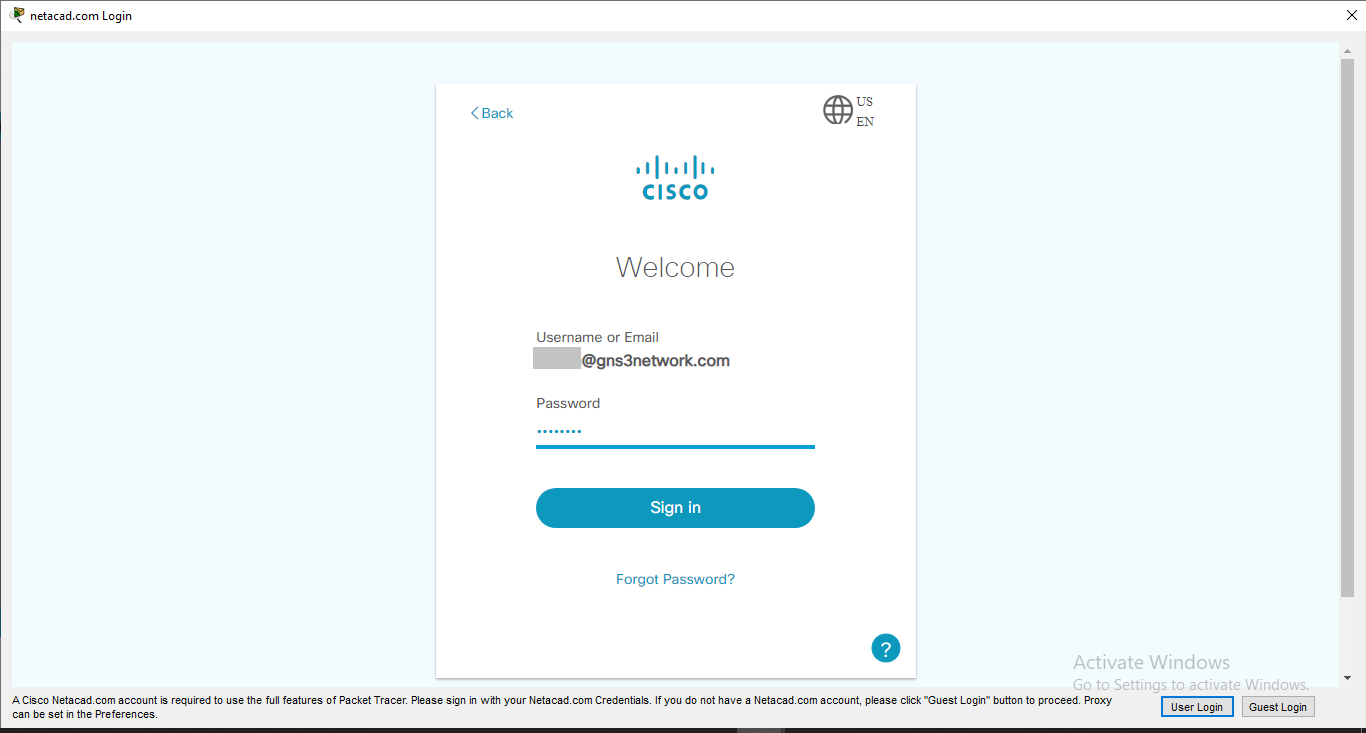
Finally, you can see the dashboard of your Cisco PT. You can drag and drop any virtual appliance and start your study. In my case, I only took 4 ISR4321 Routers.

Benefits of using Cisco Packet Tracer
I am working in Network Security with an experience of 8 years. However, during my initial learning, I started using the Cisco PT for networking basics. It provides you many advantages.
You will get the following number of benefits while using Cisco Packet Tracer.
- It has to ability to run several Cisco appliances, i.e. Router, Switch, etc, which helps you practice for your Cisco CCNA & CCNP exams.
- It provides complete virtualization for your study, so, you may not need to buy the real appliances for practice. So, it can save you’re a huge amount of money.
- It is free for everyone. You just need to register to the Cisco NetAcad and get your practice application free.
- It is available for each platform. So, you can run it on Windows, Linux, macOS, and even on Android.
- If you are a beginner in networking, it helps you to understand frames and packets. You can easily, understand headers of many protocols, i.e. IPv4, ARP, Ethernet, and many more.
- It supports almost all CLI commands provided within the Cisco IOS (Internetworking Operating System).
Though, there are several limitations of the Cisco Packet tracer as well. So, let’s discuss some of the limitations:
- This network simulation tool is made by Cisco, so it only allows you to run Cisco virtual appliances.
- You can’t integrate packet tracer with the other tools like VMWare Workstation.
- Though it provides you a brief overview of the packets and frames. But, you can analyze more with the other simulation tools like GNS3, because, you can run Wireshark on it.
Comparison between PT version 7.3 and 7.2.2
In both versions, i.e. v7.3 & v7.2.2, there are many differences and Cisco also recommends you choose the version you practice wisely. So, let’s go through both versions one by one.
So, let’s go through the PT v7.3 features
The PT v7.3 is mainly designed for new CCNA 7. So, if your wishing to learn and practice for CCNA 7, you must go for this version. Although, If you are learning CCNA 6, cisco recommends you to download packet tracer v7.2.2.
Obviously, for supporting CCNA 7, in the latest version, Cisco has added several new appliances as well.
- Cisco 4331 – Integrated Service Router Added
- Cisco 3504 – WLC (Wireless LAN Controller) Added
Apart from the appliance, many other improvements are there’s.
- New themes were added in v7.3.
- You can align devices (i.e. Router, Switch, WLC, etc) to racks.
- You can name the rack you are working on
- Many other improvements related to the existing protocols.
Let’s discuss the PT v7.2.2 features
Unlike version 7.3, version 7.2.2 is a maintenance release. In PT v7.2.2. So, In this release, a major bug was removed.
In the previous version, you need to login to the packet tracer again and again upon each restart. So, this bug was removed. Also, Cisco decided to remove the previous buggy release from the official website. So, you can’t download the old version like 7.1.1.
However, In version 7.2.2, there are some additional enhancements as well.
- Cisco ASA 5506-X Firewall Added
- Cisco Meraki security appliance
- Home Router (With Additional Standard supported, i.e., 2.4G, 5G)
However, still, you were not able to run Cisco FirePower (Firewall + IPS) on this version. But, you will defiantly see the Protocol Enhancement in this version.
Download Cisco Packet Tracer for Windows

As you already know, Cisco Packet Tracer is a free network simulation tool. However, to download and run it on Windows, you need to signup on NetAcad Academy. The signup process is completely free.
Another benefit to signup for NetAcad Academy is you will defiantly get beginner courses which defiantly helps you to get started with Cisco Packet Tracer. So, let’s go through the Signup process which helps us to download the best network simulator. In case, if you are already registered with Cisco and have Cisco OneID, you can directly download packet tracer.
First, go to the Introduction to Packet Tracer page of NetAcad Academy and click on Sign Up today.
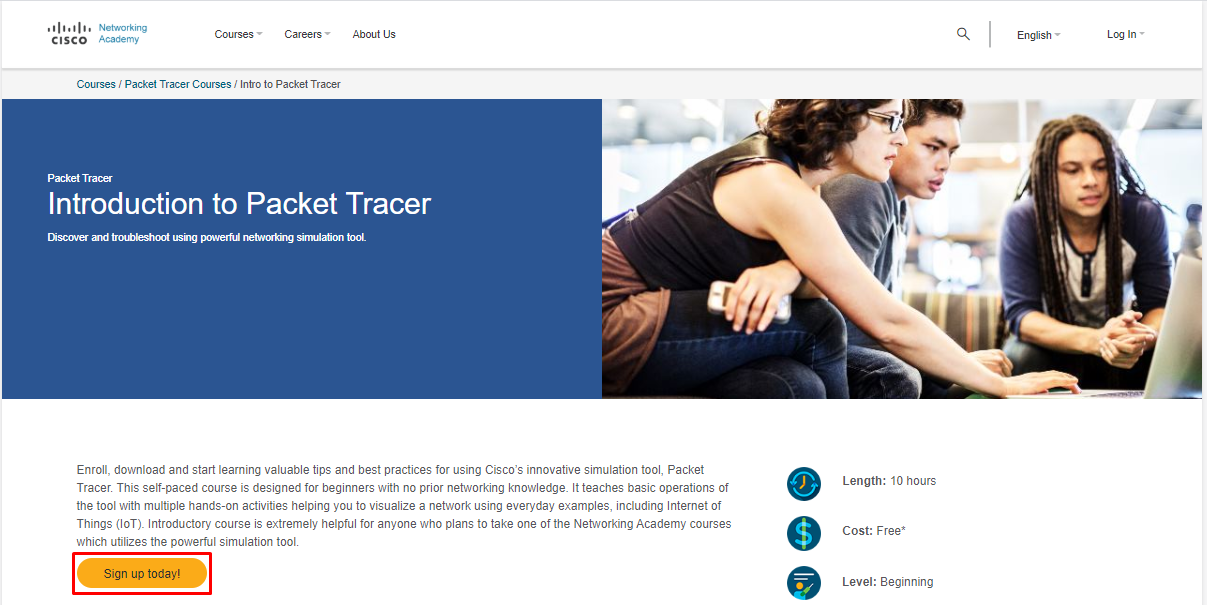
Now, a new tab of the web browser will open. Here, you need to provide basic detail such as Name, Mail ID.
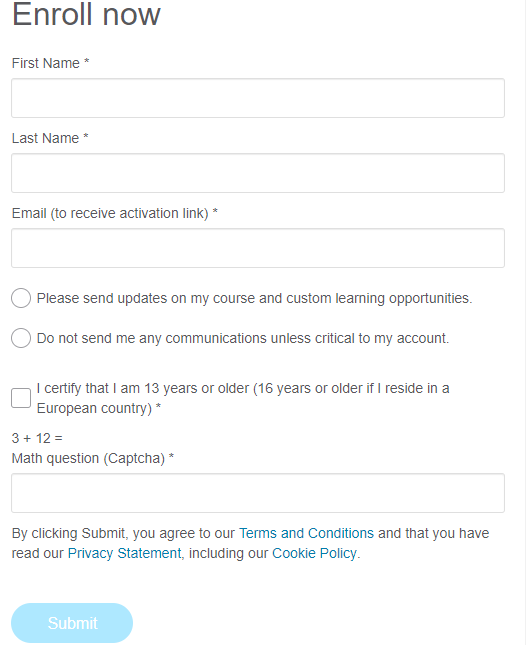
Once, you click on submit upon filling in the basic details, you will get an email after a few minutes. You need to activate your Cisco OneID using a one-time code sent by Cisco.
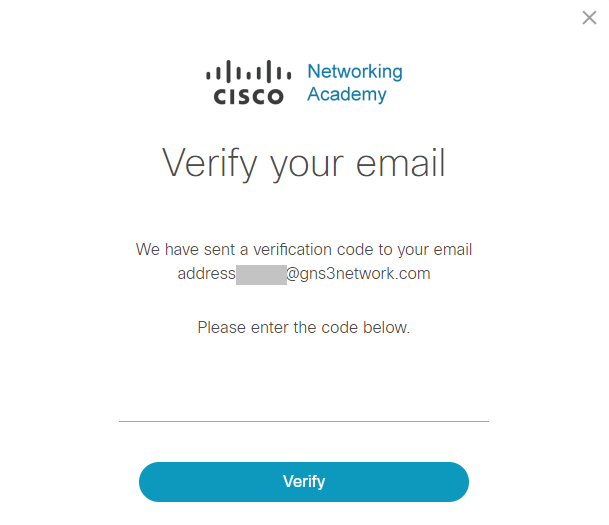
After activating your account, you need to login to NetAcad Academy to download Cisco Packet Tracer. You can directly login by clicking the Cisco NetAcad Academy.
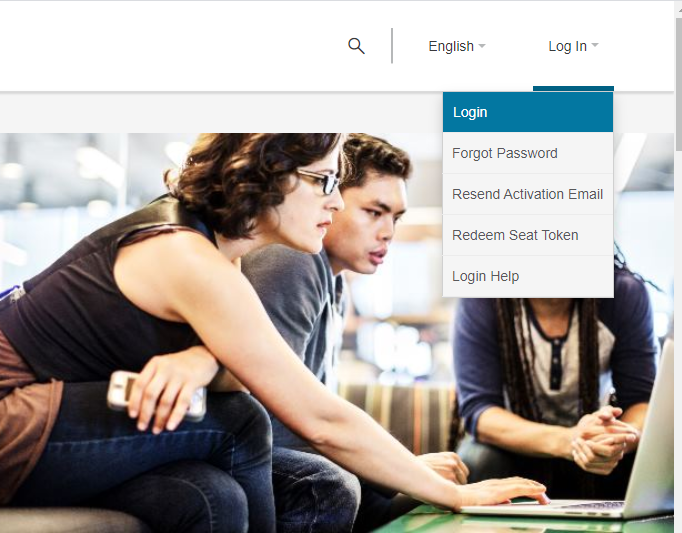
Upon successful authentication, navigate to Resources >> Download Packet Tracer, to download the latest cisco packet tracer.
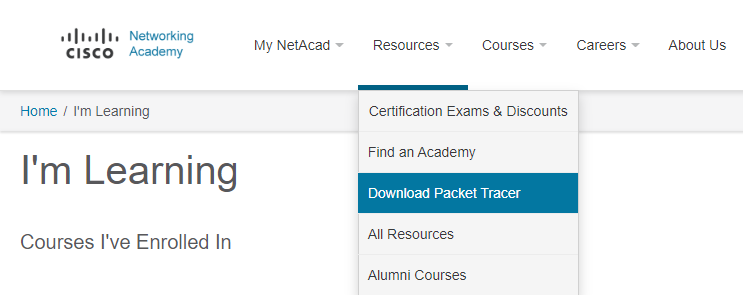
Currently, the Latest Version of the Cisco Packet Tracer is 7.3. So, you can directly found the links to download packet tracer for Windows. For your simplicity, we have added to download it on 32 bit and 64 bit Windows operating systems.
Cisco Packet Tracer Version 7.3
Note: You must login to NetAcad Academy, otherwise below links will not works!
- Download for 64 bit Windows
- File Name: PacketTracer-7.3.0-win64-setup.exe
- Download for 32 bit Windows
- File Name: PacketTracer-7.3.0-win34-setup.exe
Download Latest Cisco Packet Tracer for Linux, MAC & Android Operating System
Cisco allows you to download the packet tracer for Linux, macOS, and Android operating systems as well. This means you don’t need to install wine to run it on Linux or macOS. You can directly download the installation files for Linux, macOS, and Android.
Download Cisco Packet Tracer for Linux
The given link allows you to download the .deb file of the Cisco Packet Tracer, which can be easily installed in Debian Based Linux, i.e. Ubuntu, Mint. The installation guide for Linux is given below in the same article.
- Download for Linux 64 bit
- File Name: PacketTracer_730_amd64.deb
Download Cisco Packet Tracer for MAC OS
Similarly, you can also download it on macOS. However, you must log in to the NetAcad Academy to proceed with the download. Also, you don’t need to install wine to run Packet Tracer on macOS.
- Download for macOS
- File Name: PacketTracer730_mac.dmg
Download Cisco Packet Tracer for Mobile
Now, with the starting of CCNA v7, Cisco launches the Mobile Version of Cisco Packet Tracer. So, it is possible to practice networking on Mobile Devices.
The current android version is v3. For you guys, I am directly putting the links to download it from Google Play Store for Android Mobiles and App Store for iPhone or iPad.
Don’t forget to login on NetAcad Academy usign your Cisco OneID.
Recommendation for Cisco Packet Tracer Version
The latest version, i.e. version 7.3.0, includes all the features of previous versions of packet tracer. However, if you preparing for Cisco CCNA (Cisco Certified Network Associate) v7, you must download the Cisco Packet Tracer v7.3. It allows you to create the labs for practice according to CCNA v7 syllabus.
Old versions of Cisco Packet Tracer (Offline Installers)
If you are familiar with the older version of the packet tracer, Cisco allows you to download the older version on the NetAcad Website. You can download the older version of the Cisco Packet Tracer [i.e v7.2.2 & v7.2.1] by following links.
Given links allows you to download packet tracer version 7.2.2 for Windows 32 bit & 64 bit. So, you can download it according to your preference.
- Download for 64 bit Windows
- File Name: PacketTracer-7.2.2-win64-setup.exe
- Download for 32 bit Windows
- File Name: PacketTracer-7.2.2-win32-setup.exe
Below links is available for PT v7.2.2 for Linux and macOS. Both, have executable files for Linux and macOS and can be installed easily.
- Download for 64 bit Linux
- File Name: PacketTracer-7.2.2-ubuntu-setup.run
- Download for macOS
- File Name: PacketTracer722_mac.dmg
Similarly, you can download the installation file, for version 7.2.1. You just need to log in to NetAcad, using Cisco OneID.
- PTv7.2.1 – Download for 64 bit Windows
- File Name: PacketTracer-7.2.1-win64-setup.exe
- PTv7.2.1 – Download for 32 bit Windows
- File Name: PacketTracer-7.2.1-win32-setup.exe
- PTv7.2.1 – Download for 64 bit Linux
- File Name: PacketTracer-7.2.1-Linux64-bit.tar
- PTv7.2.1 – Download for macOS
- File Name: PacketTracer721_mac.dmg
Installing Cisco Packet Tracer on Ubuntu 18.04 & 20.04
The process of installing Cisco packet tracer in Linux as easy as in the Windows system. First, you need to download the PacketTracer_730_amd64.deb from the above link. Once you download it, you need to know the download directory.
Note: Make Sure you have super user previledges to install cisco packettracer in Ubuntu!
Now, open the terminal (Alt+Ctrl+T), change the directory to the file directory, and type the following commands to install the Cisco Packet Tracer.
[terminal]sudo dpkg –install PacketTracer_730_amd64.deb[/terminal]
Once you enter this command, you need to provide superuser credentials as shown in the below output.
[terminal][sudo] password for gns3network:[/terminal]
Now, you will need to accept the Cisco EULA (End-user license agreement) as shown in the below screenshot.
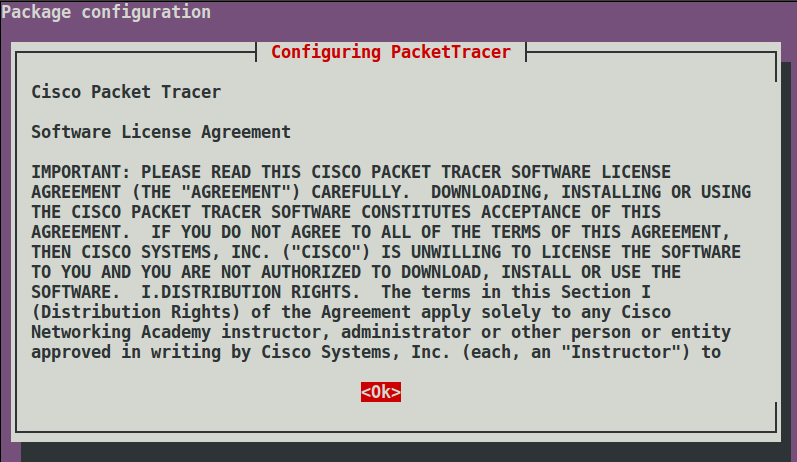
Navigate to Yes and hit Enter.
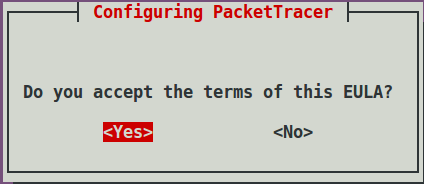
One, you accept the Cisco EULA, you will find that the installation will be continuing.
[terminal]Selecting previously unselected package packettracer.
(Reading database … 239582 files and directories currently installed.)
Preparing to unpack PacketTracer_730_amd64.deb …
Unpacking packettracer (7.3.0) …[/terminal]
That’s it. We successfully installed it in Ubuntu!
Try Cisco Packet Tracer Online
Alternatively, if you want to try it online, yes you can do it. But the functionality in the online application is very less. However, you can get an overview of the application without installing it in your system. So, for the online demonstration, you can visit here.

Getting enroll in NetAcad Training
Definitely, upon installation, you want to more learn related to Cisco Router or Switch Configuration. I will also try to provide you latest labs with all configurations. However, it will take some time for me.
But, the best part is Cisco itself providing a free course for beginners. On behalf of Cisco OneID you created in the previous step, you will get a free course from Cisco.
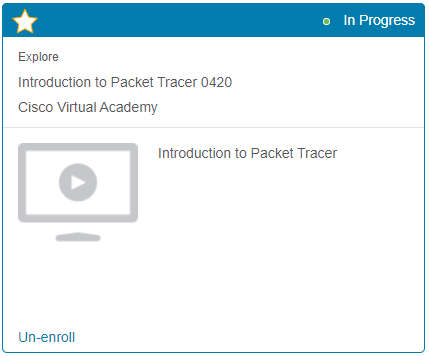
You can go to the NetAcad Learning Portal and learn the following modules:
- Introduction
- Network Essentials (Routing, Switching)
- CCNA Security ( ASA, ACL, Natting)
- IoT Essentials – Getting started with IoT
- Cyber Ops (Cybersecurity Operations)
- Mobility Overview
I also recommend you go through to pre-saved projects is available in the application. It will really helpful for your upcoming projects in PT.
Didn’t find ..deb package here